











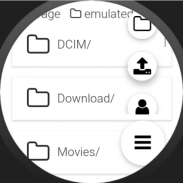

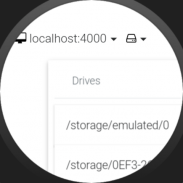
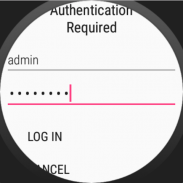
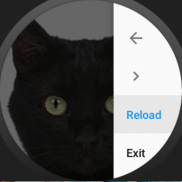

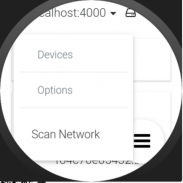
Masstream - Turn your Android devices into a NAS

Description of Masstream - Turn your Android devices into a NAS
Have you ever dreamed to turn any device into your own private streaming media server? Be frustrated not being able to transfer with ease your files & folders from smartphones to laptops and vice versa?
Masstream transforms your device into a portable streaming media server - NAS (Network Attached Storage). This unique solution let you stream, download, upload and manage large personal content over wifi from/to PC, Mac, Linux, Arm Linux(Pi), Android and iOS devices. It is supporting most browsers such as Chrome, Firefox, Safari, Opera, Internet Explorer 10+/Edge and mobile version.
Here is what you and surrounded devices will be able to do in a private peer to peer connection:
- Browse folders and files
- Play & stream music and video with your favourite media player right from your browser
- Ability to switch the app with multiple browsers to access local or remote content
- Scan network to quickly access physical devices
- Scan device peripherals to quickly access connected large hard drives and USBs
- High speed streaming (>10mb/s) for free, because that what subnetworks does
- Download files and folders as individual entities or combined files zipped entity
- Upload files and folders (Yes, you can send complex trees directories to any remote devices, just drag and drop into the browser then be awesome!)
- Dynamic QRcode generator, any devices within the network can scan and jump in your shared selected directory even if those device don't have the app installed!
- Create/Remove users within the app so you can give permission to those who can access your content
- Block anonymous users, you can force user to authenticate before accessing any content
- Works in background mode, you can let your phone into your bag and still access it from other devices such as desktop, laptops, iphone and any device thats has a browser.
- Hide it from the network prevent other users to scan this device
- Block any external devices over network, you can use this app only as localhost or physically if you wish
- Low usage battery on background mode
- and many more coming...
Please, while using this app, make sure:
- to change the username:password which by default is admin:changeit
- to avoid this app to get killed by the operating system, go to your OS settings then allow this app to run in background and auto start
- to prevent to get battery restrictions, on some manufactures, they prevent applications to run in background. Allow this app to run in background if you wish to access your content while sleep mode.
Notice this app is also available on several platforms and trying to support as many as possible:
- Window 64
- Window 32
- Mac
- iOS
- Linux 64
- Linux 32
- Arm Linux 64
- Arm Linux 32 (Raspberry Pi and other IoTs)
- Android Mobile
- Wear OS (a web browser is required to interact from your wearables, videos rendering not yet supported)
- Android TV // Soon
- many more on the way ..
Learn more about Masstream at http://www.masstream.com
Masstream is just getting started!

























